Email marketing can be a powerful tool, but its effectiveness hinges on one crucial question: who are you talking to? In the digital age, blasting generic messages to a faceless “everyone” list simply doesn’t cut it. Additionally, to truly connect and convert, you need to understand your target audience intimately. This is where defining your target audience and creating an ideal customer profile (ICP) becomes your north star.
Why Defining Your Target Audience is so important?
Firstly, think of your target audience as the guests at your exclusive party. You wouldn’t send out generic invitations, right? You’d tailor the music, food, and conversation to their interests. Email marketing works the same way. By understanding your audience’s demographics, needs, pain points, and preferences, you can craft personalized, relevant messages that resonate and drive action.
Benefits of a Defined Target Audience:

- Higher open and click-through rates: Emails that speak directly to your defined audience’s interests are more likely to be opened and engaged with. Therefore, targeted emails will result in better metrics.
- Improved conversion rates: When your message resonates, recipients are more likely to take the desired action. For example, when someone’s visiting your website, making a purchase, filling out forms or signing up for a service, you might specifically use language that they would use.
- Stronger brand loyalty: Personalized communication builds trust. It helps to foster a connection with your audience, so that you encourage repeat business and brand advocacy.
- Efficient use of resources: Knowing who you’re targeting allows you to focus your marketing efforts and budget on the channels and campaigns that deliver the most value.
The “How-Tos” of Defining Your Target Audience
Crafting Your Ideal Customer Profile:
- Demographics: Age, gender, location, income, education level, etc.
- Psychographics: Interests, values, lifestyle, personality traits, etc.
- Online behavior: Websites they visit, social media platforms they use, content they read, watch or interact with, etc.
- Pain points and challenges: Most importantly, what problems does your product or service solve for them?
- Goals and aspirations: What are they hoping to achieve?
Research Tools for Audience Insights:
- Website analytics: Understand visitor demographics, behavior, and interests.
- Social media analytics: Gain insights into your audience’s online discussions and preferences.
- Customer surveys and interviews: Gather firsthand feedback and insights directly from your target audience.
- Market research reports: Access industry data and trends relevant to your niche.
Lastly, remember, your target audience isn’t static.
As your business and the market evolve, your ICP may need to be refined. Regularly revisit your audience definition and update it based on new data and insights.
By investing time and effort into defining your target audience, you unlock the true potential of email marketing. You’ll craft messages that resonate, build meaningful relationships, so that you’ll ultimately achieve your business goals. So, before you hit send, take a step back and ask yourself: who are you talking to? The answer lies in the heart of email marketing success.
Once you’ve defined your target audience, it’ll be much easier to create your lead magnets.
Click here to get my Lead Magnet Checklist: 10 Key Ingredients for Creating Lead Magnets to Attract Email sign-ups.

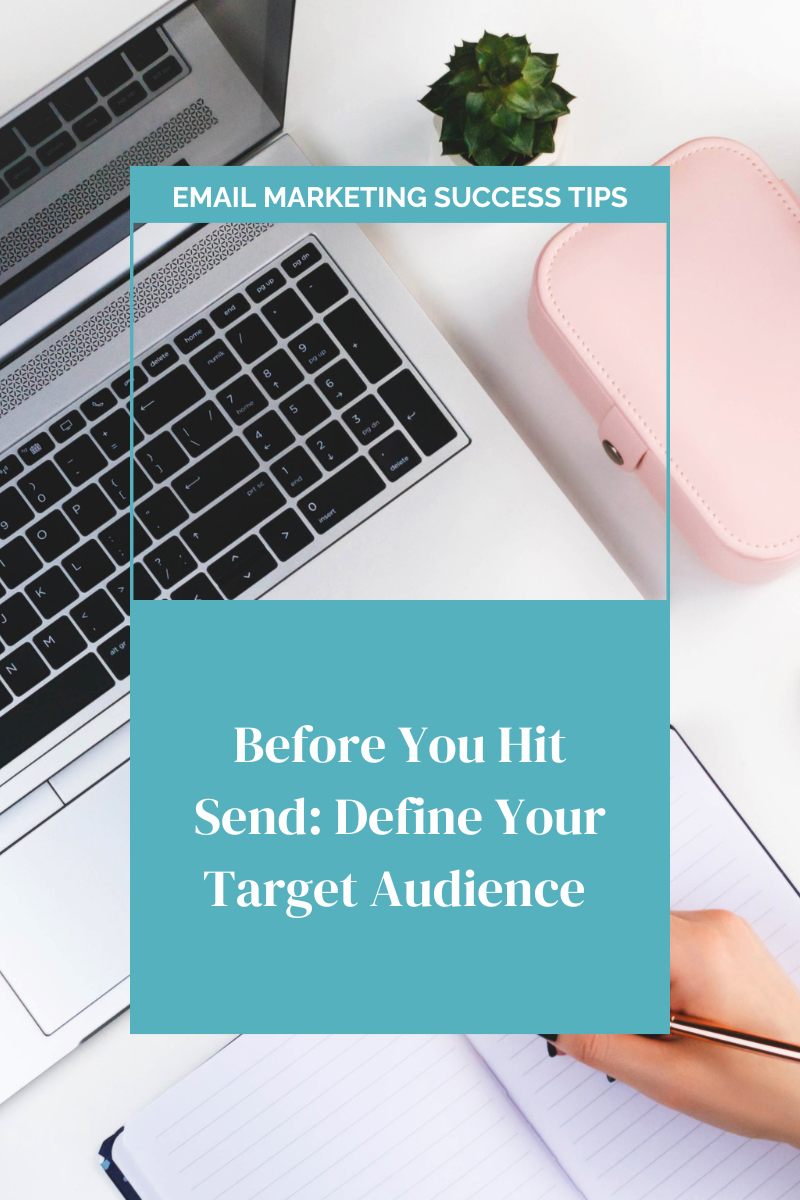

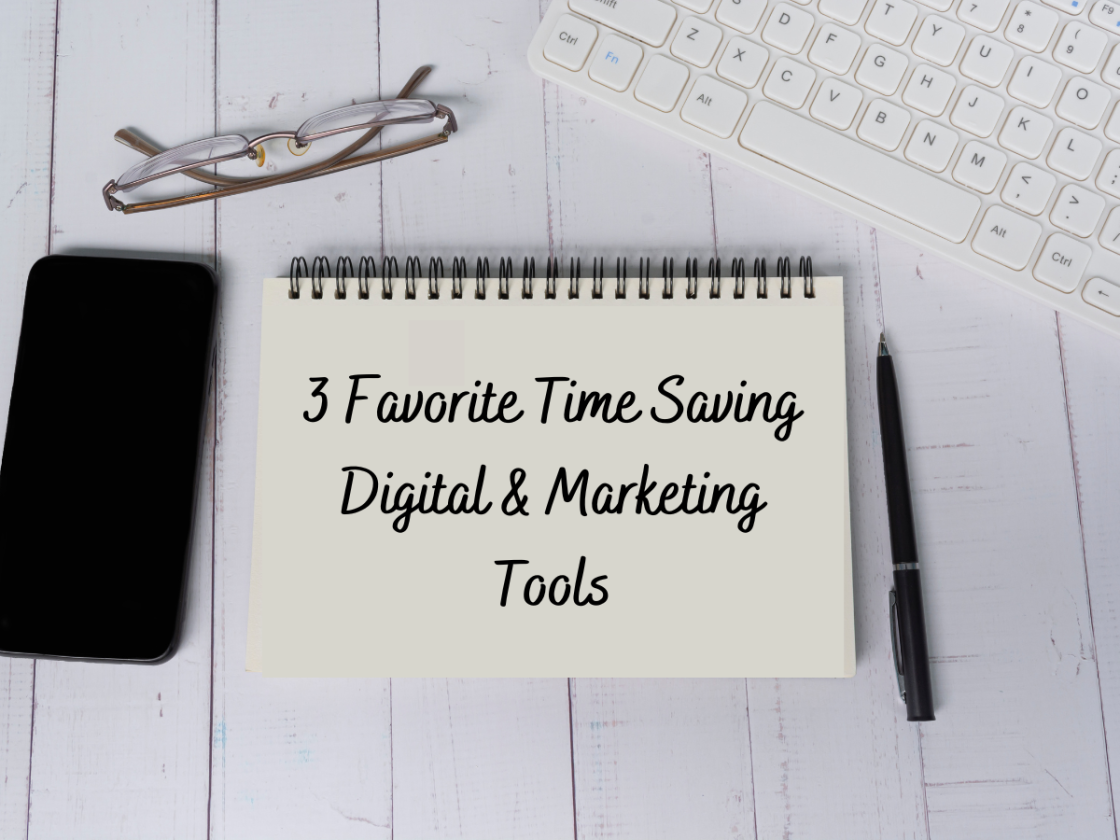
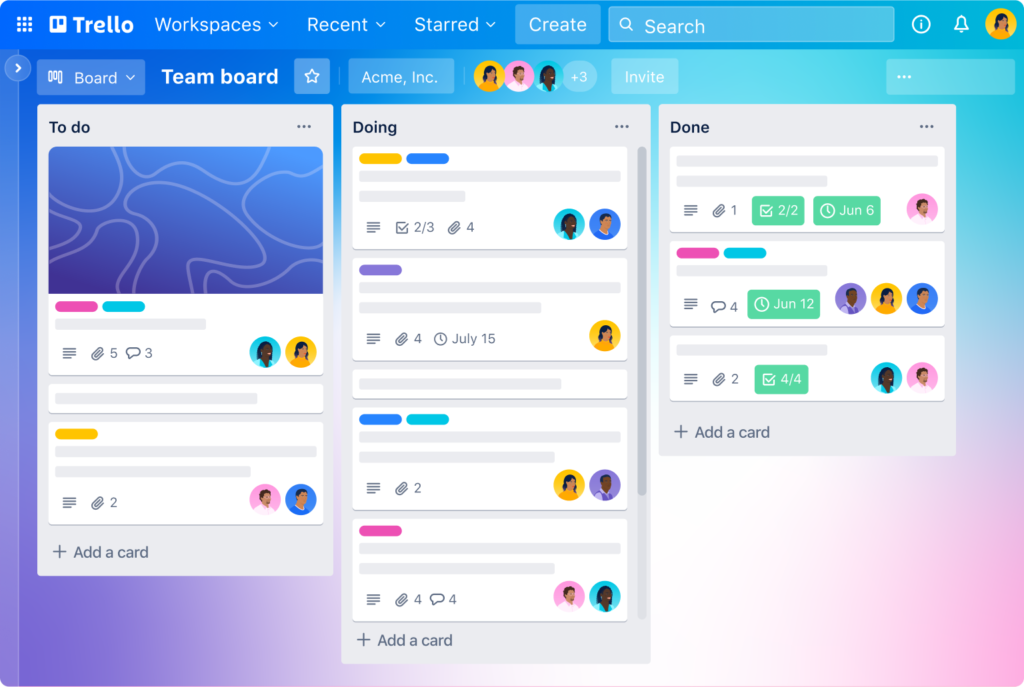
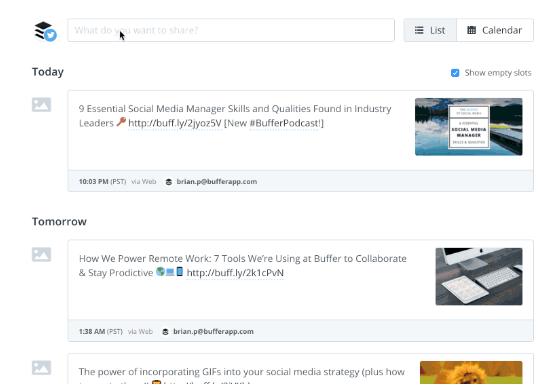 complicated and you don’t even need a tutorial to learn how to use it. It’s that simple!
complicated and you don’t even need a tutorial to learn how to use it. It’s that simple!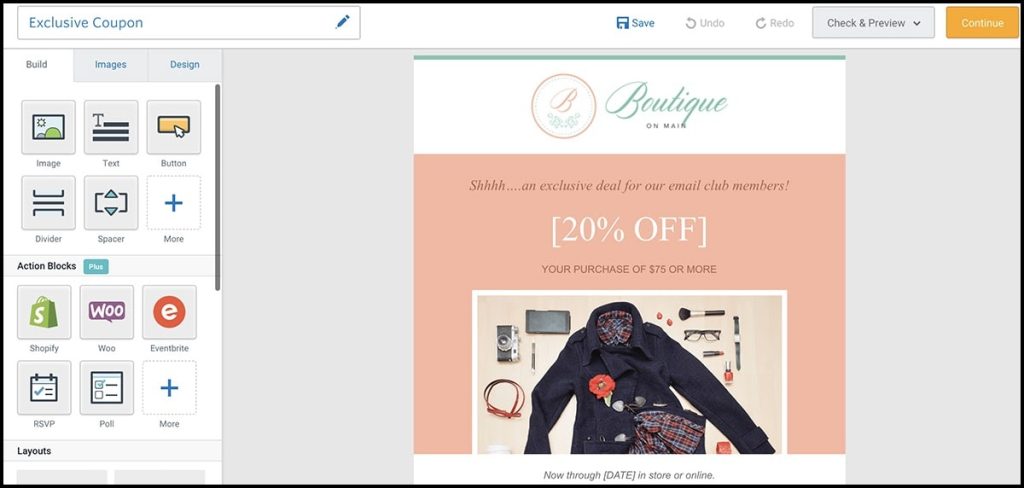

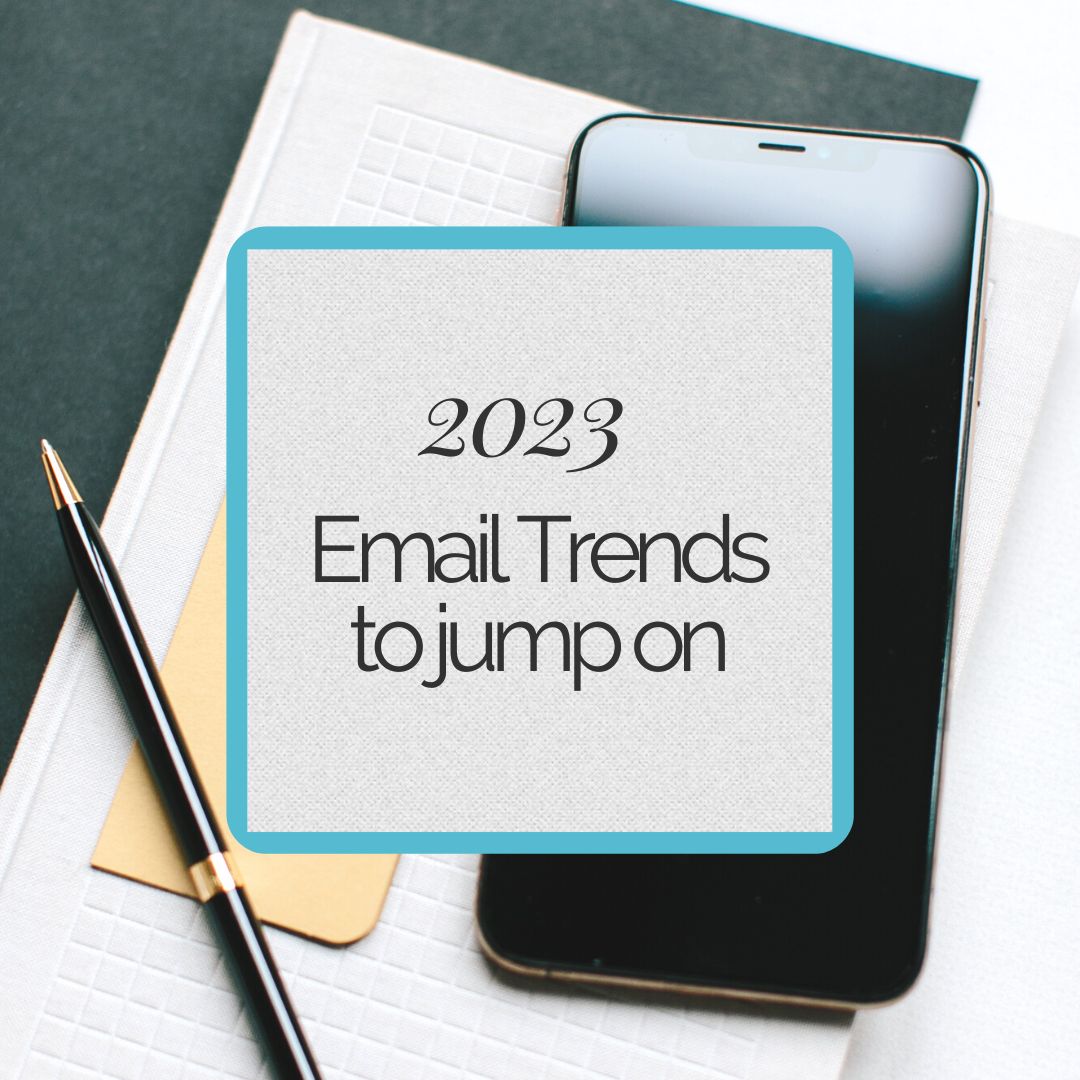


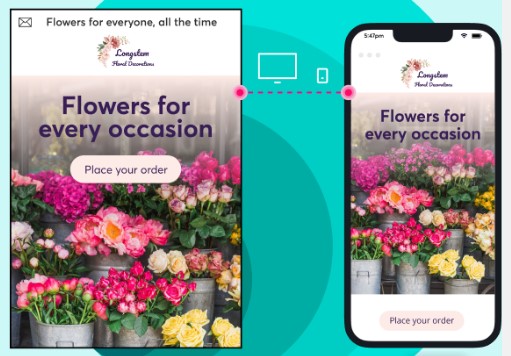





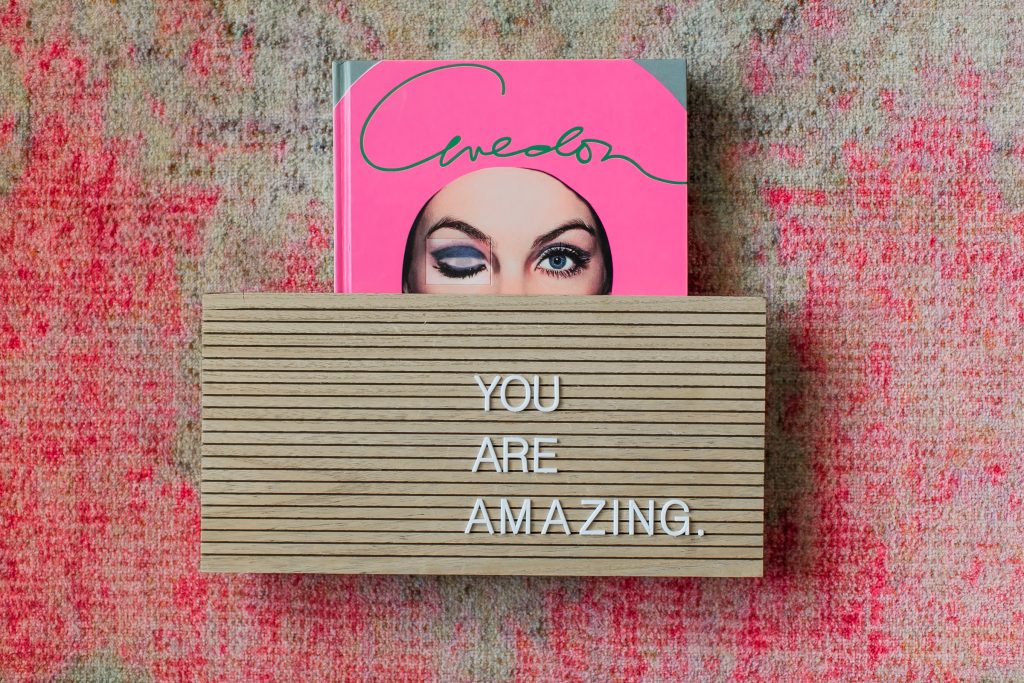
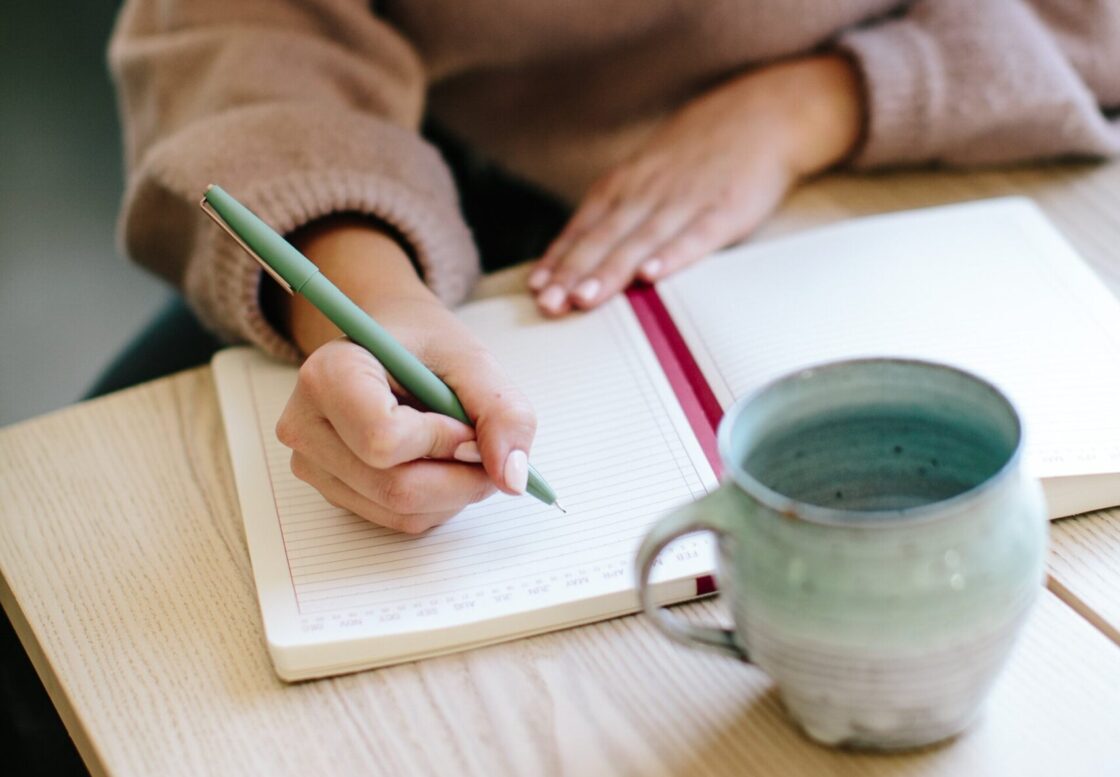




 Let’s get to the MAIN COMPONENTS of crafting an effective email campaign. At the least, you most certainly should include:
Let’s get to the MAIN COMPONENTS of crafting an effective email campaign. At the least, you most certainly should include:












